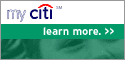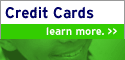|
|
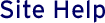

We've redesigned the gateway into the world of Citi. Our home page now offers enhanced navigation and a more
engaging look and feel.
What's New?
- A Country Drop-Down List in the upper right corner of the page provides one-click access to the myriad of Citi
sites and languages around the globe.
- Drop-Down Product Menus offer direct access to our wide array of products and services. Simply point to the
Personal Finance, Small Business, or Corporate Finance button to open the menu and select the product you want.
- Our Financial Solutions section highlights a useful selection of the products we offer.
- Citi Tools gives you access to over 30 easy-to-use financial tools.
- The Living Smart area offers a valuable resource of financial information. Look for more resource links,
enhanced tools, and an extensive index of articles to be added soon.
Plus we've added a Market Watch with stock look up and a list of today's top News Stories.
You can look forward to additional enhancements as we continue to enrich our world online.
Frequently Asked Questions
We've collected the following frequently asked questions to help you with our site. If you are having trouble
finding what you need, please use our Contact Us page to get in touch with one of our
customer service representatives.
| Q. |
What is the fastest way to find the product I want? |
| A. |
Use your mouse to point to the Personal Finance, Small Business, or Corporate Finance button. A drop-down menu
containing a list of relevant products will appear and you can click on a selection. If an item has an arrow next to it,
another list will appear for you to select from. |
 |
| Q. |
How do I access Citibank sites around the world? |
| A. |
The drop-down list of countries in the top right corner of the Citi.com home page provides direct access to all of
our sites. Some sites can be accessed in multiple languages, in which case these languages are listed below the
country name. Simply select a country or language, and you will be brought directly to the site's home page where you
can select the product or service that interests you. |
 |
| Q. |
How do I use Citi Tools? |
| A. |
Select the question you want to answer from one of the available categories and click “Go.” You will be
brought to a calculator open to an "inputs" area. Enter the requested information and follow the instructions
to get your results. You can use the tabs along the top to navigate between the different areas of the calculator,
including an "explanation" area that can help you interpret your results. |
|
|